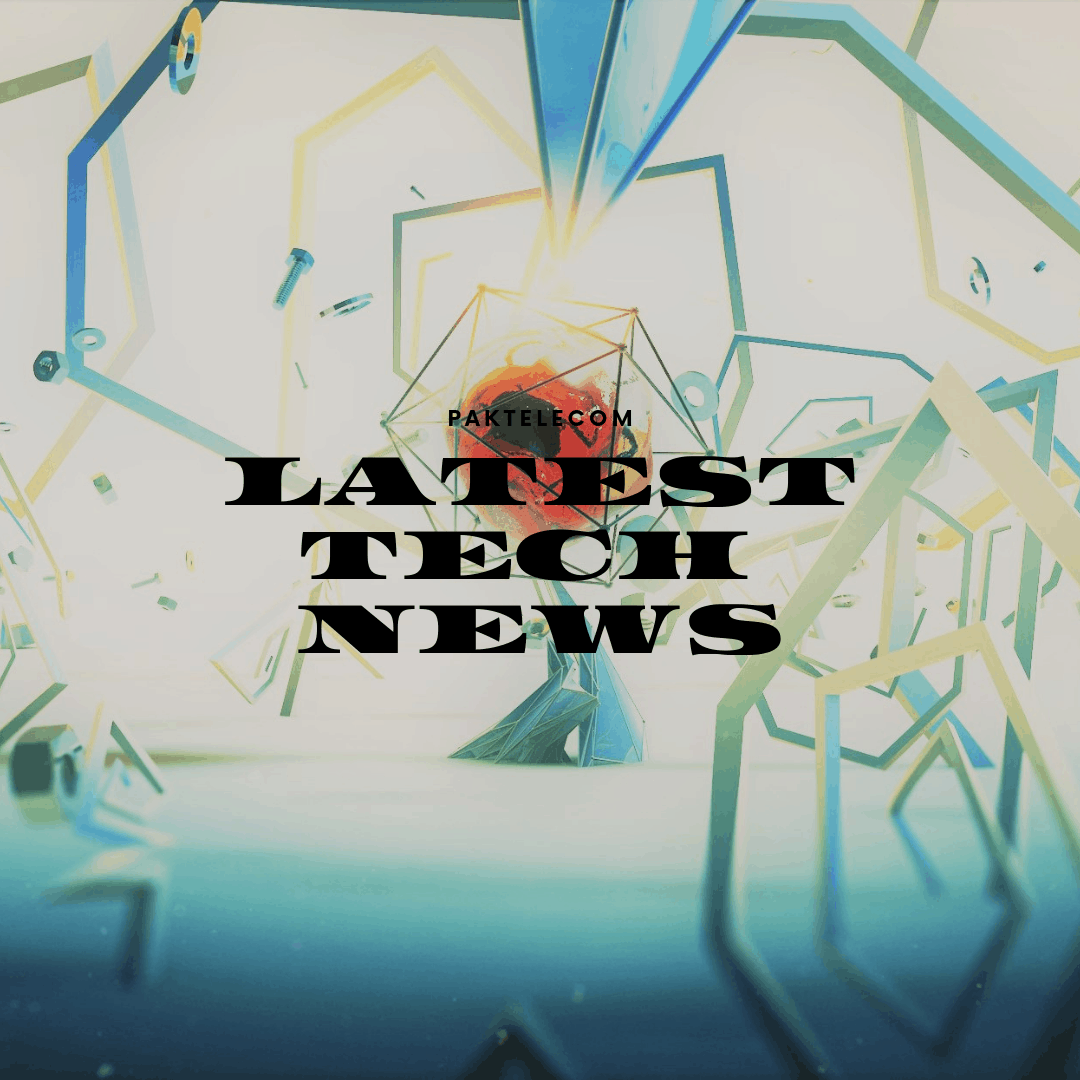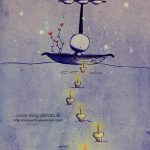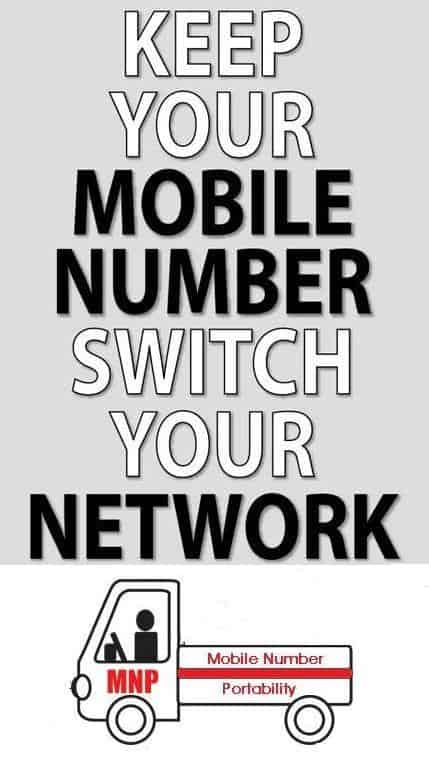
This amazing service was introduced in Pakistan in March 2007; by using this service customers can switch current network to other network without changing the existing mobile number. This new technology inspires people of Pakistan to get involved in using of mobiles more. This service gives many benefits but also produce some drawbacks, Mobile Number Portability (MNP) is part of regulatory mandate under which mobile companies awarded licenses to work. The MNP implementation of MNP is done in large scale and also was very expensive
All credit goes to Pakistan Telecommunications Authority (PTA) who setup MNP in Pakistan, PTA creates group of 14 members as PAKISTAN MNP DATABASE (PMD) to control this project
How to Change Network (Basic Requirements by all networks)
If you want to convert your number to any network (Mobilink, Ufone, Telenor, Warid, Zong), visit it’s any nearest sales and service center, they will give you one port request forum to fill in, in this forum you will be required to fill your name, mobile number CNIC, NIC or Passport number and sim number
Copy of your NIC/NIC is also required; there will be also some small charges for porting (Expected Rs.100 or Rs.150 only)
How to Convert Number Online without visiting franchise
Many persons are asking about this, how to change number without visiting franchise, cellular companies also gives this facility.
Change your number to Ufone Online
To facilitate customers, Ufone gives them online facility to port, you can request port in from http://www.ufone.com/usc_portin.aspx
Change your number to Warid online
http://www.waridtel.com/consumer/cs/online-port-in.php or call at 0321-321-321-1
Change your number to Zong Online
http://203.82.55.30/mnp/
Learn More about how to
- Convert your number to Ufone
- Convert your number to Warid
- Convert your number to Telenor
- Convert your number to Mobilink
- Convert your number to zong